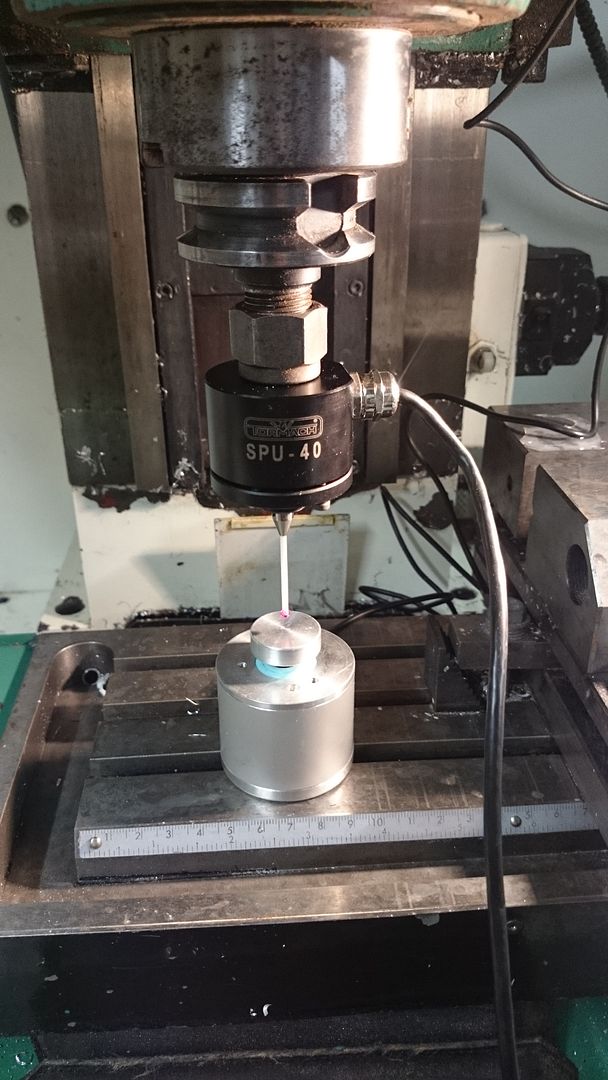Page 2 of 2
Re: Touch Probe Help?
Posted: Mon Aug 04, 2014 11:05 am
by andy_con
tried that and it wont let me, I just get the same error
Re: Touch Probe Help?
Posted: Mon Aug 04, 2014 12:09 pm
by DaveCVI
andy_con wrote:tried that and it wont let me, I just get the same error
Hum, let's try it step by step, please tell me where it "won't let you"
1) you have the probe tool # set = 1 (from what I saw on a previous screen shot)
2) go to the tooling page, upper right panel is the Tool Table Information panel. It is used to edit tool table entries.
3) set the upper right tool # dro to 1 to select your probe tool. Either type 1 into the dro or use the +1 buttons to get to 1.
4) click the edit button - you will get a tool table entry dialog box similar to this:

- Tool table edit dialog box
- NewPicture2064.jpg (61.24 KiB) Viewed 11495 times
5) enter 2.63 mm and click OK, you will be back to the tooling page.
6) the tooling page should show the new diameter = 2.63 See attached screen shot) - note that the machine I did this on is set up for imperial units so the 2.63mm diameter shows up as 0.1035 inches.

- Data after edit
- NewPicture2065.jpg (17.38 KiB) Viewed 11495 times
Dave
P.S. I have to be out of the office this afternoon so there will be a delay before I can respond again.
Re: Touch Probe Help?
Posted: Mon Aug 04, 2014 3:00 pm
by andy_con
ok restarted the computer and didn't sabe any of the settings on mach when I closed down. upon restarting I was able to change figures in mach without that error, so guessing mach just jibbed out
many thanks for your help
used the probe properly tonight and all worked fine, im sure I may have a question or two in the next few days
once again thanks
Re: Touch Probe Help?
Posted: Fri Nov 07, 2014 4:23 pm
by andy_con
so just got my tormach passive probe today, so I turned my cheap probe into a touch plate for TLO.
but the question is how to set to probe height when both probe and touch plate are spring loaded?
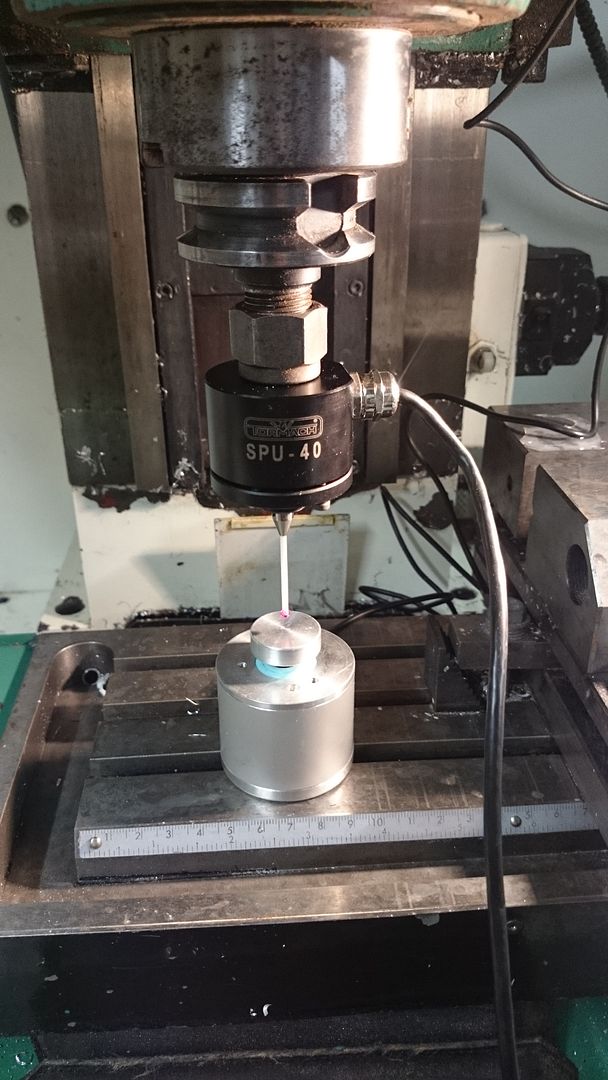
the tormach probe gives way before the touch plate.
also the length of the probe will never ever change, it will stay in that tool holder for life, is there a way to set the height so I never have to faff around with touching it on the touch plate?
Re: Touch Probe Help?
Posted: Sat Nov 08, 2014 11:04 am
by DaveCVI
Hi,
Please take a read through this thread:
http://www.calypsoventures.com/forums/v ... ?f=6&t=177
It goes into some background as to why a spring loaded touch plate measuring a spring loaded probe is a difficult combination that is not recommended with MSM.
Dave
Re: Touch Probe Help?
Posted: Sun Nov 09, 2014 3:25 pm
by andy_con
ok got that issue sorted now, thanks for the link.
my mill has a 6 station auto tool changer, so first time I do a job I need to measure each tool. but once they have been measured I don't need to do it again, I have read the manual but which options are best to turn off so it doesn't keep measuring tools each time it does a tool change?
also wiring in a touch plate and probe, is it best ti wire them to separate inputs or the same?
thanks
Re: Touch Probe Help?
Posted: Mon Nov 10, 2014 9:33 am
by DaveCVI
Hi,
andy_con wrote:ok got that issue sorted now, thanks for the link.
my mill has a 6 station auto tool changer, so first time I do a job I need to measure each tool. but once they have been measured I don't need to do it again, I have read the manual but which options are best to turn off so it doesn't keep measuring tools each time it does a tool change?
There are multiple approaches, what is best for you depends on how you like to run your machine.
Here are two ideas:
1) turning off "TC AUto TLO" will disable the automatic measurements of tool as part of a tool change.
When you need to measure a tool, turn this on and mount the tool, the tool change will measure it.
2) leave TCAutoTLO on, but mark the tool holders that don't let the tool length change as RH holders.
Then the RH ones do not get measured, but if you mount a new tool it will not be RH and it will get measured.
Dave
andy_con wrote:
also wiring in a touch plate and probe, is it best ti wire them to separate inputs or the same?
thanks
Depends on the electrical characteristics of the two devices. If both are active low, then you can wire-or them and use one input. If one is active high and one active low, then you need to use two separate inputs.
Dave
Re: Touch Probe Help?
Posted: Mon Nov 10, 2014 10:43 am
by andy_con
ok ill give that a try many thanks